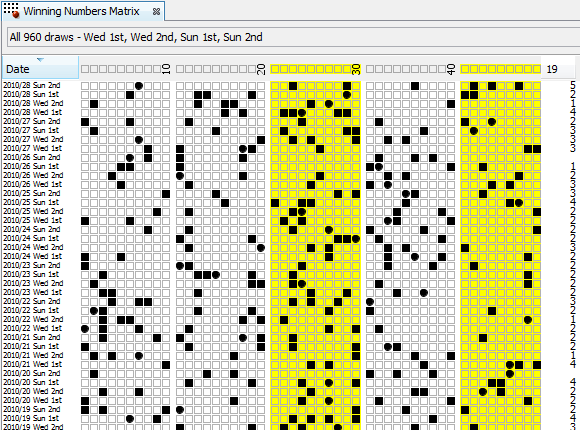Winning Numbers Matrix
Winning Numbers Matrix window opens from menu Winning Numbers
- Show As -
Matrix and displays
selected past draws as a matrix of all pool numbers. Matrix rows are
individual draws, matrix
columns are pool numbers. There are several layouts of pool numbers
available. You can switch to a different layout using Matrix Layout combo box at the bottom of Winning Numbers Matrix window.
The first matrix column shows draw date. Hover your mouse above
this column to see draw date and its winning numbers in a tooltip.
Click the Date column header to sort the draws in ascending or
descending order.
An important feature of Winning Numbers Matrix window is the
highlighting of pool numbers to improve the visual perception of past
winning
numbers.
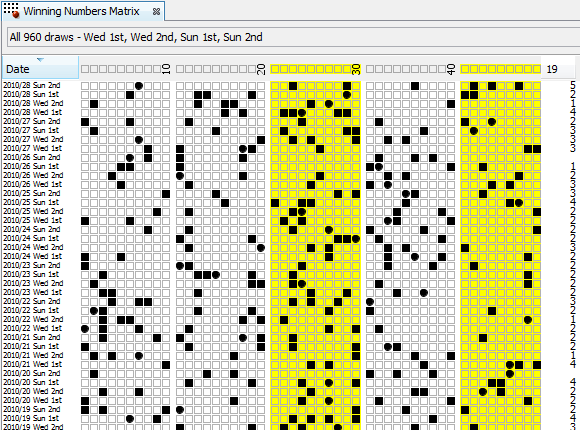
The picture above shows the latest draws from Expert Lotto 6/49 demo
lottery. Numbers 21 to 30 and numbers 41 to 49 are highlighted - their
cells
have yellow background. Note that the last column in matrix header
displays the count of highlighted numbers. Also the last column on each
matrix row shows how many highlighted numbers each ticket contains.
There are several ways to highlight numbers in the matrix:
- Click individual cells in matrix header to switch the
highlight of the number the cell represents on/off. Note that a tooltip
shows pool number corresponding to the header cell under mouse cursor.
- Click numbers in Ticket Panel window to toggle their
highlight on/off.
- Click and drag mouse cursor to highlight several numbers at
the same time.
- Click and drag mouse cursor while holding down CTRL key to
remove highlight from the cells under cursor.
- Double-click the last column in matrix header to remove all
highlights.
- Select one or more draws in the matrix and click
Highlight Selection button at the bottom of Winning Numbers Matrix window. This
highlights all numbers from selected draws.
After highlighting one or more pool numbers you can filter the
draws
in
the table by clicking Filter button at the bottom of this window.
This removes all draws from the table that contain the selected
count of highlighted numbers. The draws are NOT removed from your
winning numbers database - make a new selection of past draws by
clicking button Select at the top of the window to see the removed
draws again in this table.
Button Match Summary opens a
window
showing summary count of draws with highlighted numbers.
When one or more draws are selected in the matrix the
following changes happen in application's user interface:
- Number Coloring is activated to highlight occurrences of
numbers in selected draws. This change is propagated to
other application windows, including Winning Numbers Matrix window.
- Ticket Panel window shows the numbers of a single selected
draw.
- Ticket Properties window calculates statistical properties
of a single selected draw.
- What-If toolbar displays numbers of a single selected draw. This change is
propagated to other application windows that show
What-If numbers.
- Highlight Selection button at the bottom of Winning Numbers
Matrix window is enabled.
Click menu File - Print to print the matrix, click
menu File - Export to export the table content to a file.
 If the matrix table is too wide for your screen or too small for your eyes you can
resize it using the slider at the bottom of the window.
If the matrix table is too wide for your screen or too small for your eyes you can
resize it using the slider at the bottom of the window.
 Use menu Edit - Find to search for a draw with given numbers.
Use menu Edit - Delete to remove currently selected draw(s)
from the matrix. Note: Delete action doesn't delete draws from winning
numbers database. It only removes selected draws from the matrix. You
can click button Select to display removed draws in the matrix again.
Use menu Edit - Find to search for a draw with given numbers.
Use menu Edit - Delete to remove currently selected draw(s)
from the matrix. Note: Delete action doesn't delete draws from winning
numbers database. It only removes selected draws from the matrix. You
can click button Select to display removed draws in the matrix again.