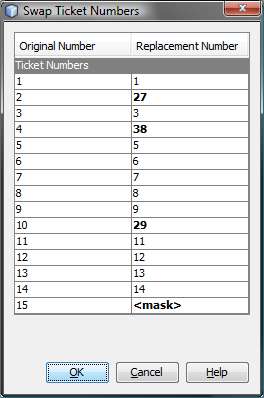
The settings above replace number 2 with number 27, number 4 with number 38 and number 10 with number 29. Tickets positions with number 15 will be masked.
Menu command Package - Swap Numbers opens a new window you can use to replace selected numbers with other numbers in all Package tickets.
The window lists all numbers found in Package tickets in a table. The first column shows the original number, the second column is the number to be replaced with. To change the replacement number click into the appropriate cell in the second column and pick a new number from the popup list. You can also choose to mask ticket position containing the original number by choosing the last item from the popup list labeled <mask>.
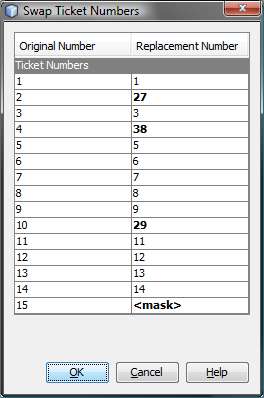
The settings above replace number 2 with number 27, number 4 with
number 38 and number 10 with number 29. Tickets positions with number
15 will be masked.
When such number swap is applied to e.g. full wheel of 15
numbers ranging 1 to 15 then the Package tickets will change from this:
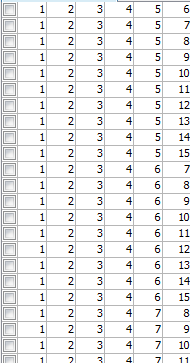
to this:
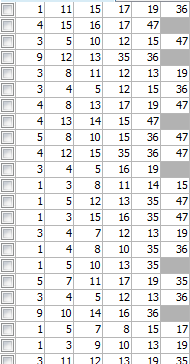
Note that after the swap the numbers within each ticket are resorted.
This feature is useful when using optimized wheels with predefined win guarantee. Such wheels are usually built using numbers ranging 1 to N. So with Swap Numbers function you can replace the wheel numbers with the numbers you think have the best chance of hitting in the next draw.