Menu command Package - Insert - Full Wheel opens a new window to insert all possible combinations of selected numbers into the Package.
Select the count of tickets
to be created in the first field or press button All to create all
possible combinations of selected numbers. For example in a 6/49
lottery there are 13,983,816 possible combinations. Entering e.g. 100
into the first field will create only the first one hundred such
combinations starting with 1-2-3-4-5-6 and ending with 1-2-3-4-7-20.
Then choose how many numbers
each ticket will have. If you select less than the maximum count of
numbers then the remaining ticket positions will be masked. The next
option is the size of the number pool. Use your mouse to pick pool
numbers on the ticket panel.
![]() Click and drag the mouse cursor to continuously toggle the selection of
panel numbers under the cursor. Hold down SHIFT key while dragging
mouse in the panel to select numbers under the cursor, hold down CTRL key while dragging to deselect numbers under the cursor.
Click and drag the mouse cursor to continuously toggle the selection of
panel numbers under the cursor. Hold down SHIFT key while dragging
mouse in the panel to select numbers under the cursor, hold down CTRL key while dragging to deselect numbers under the cursor.
Click Insert button to create the selected combinations and load them into the Package. When the generator is finished you'll see a message in main window's status bar showing how many tickets have been inserted.
![]() Click the little down arrow on Insert button to open a menu where you
can choose a different method of loading tickets into the Package:
Click the little down arrow on Insert button to open a menu where you
can choose a different method of loading tickets into the Package:

You can also press SHIFT+SPACE key when the button has input
focus to open that menu.
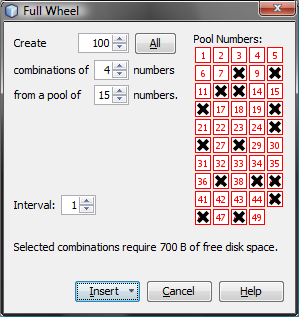
The
settings in the picture above create 100 tickets, each with four
numbers from a pool of 15 numbers.
The pool
numbers are selected on the ticket panel:
8,10,12,13,16,20,25,26,28,37,39,40,45,46 and 48.
Such tickets inserted into the Package will look exactly
like this:
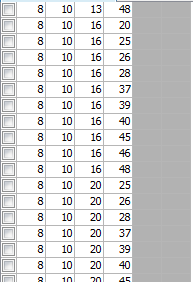
Note that the last two ticket positions are masked because only 4
ticket numbers were selected in the Full Wheel window.
In some cases there are too many tickets to create a full
wheel from a selected number pool. For example in 10/80 Keno lottery
there are 1,646,492,110,120 possible combinations. Creating such a full
wheel would require about 16TB of free disk space which is way above
the limits of todays computers. That's where the Interval option comes
in. You can use it to create every N-th ticket from the full wheel to
save the required disk space. Try for example the following
settings in Expert Lotto 6/49 demo lottery:
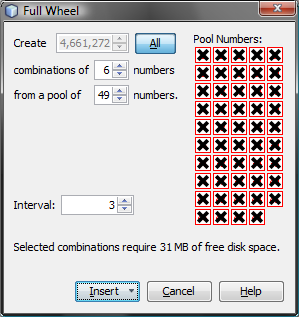
The tickets in the Package will look like this then:
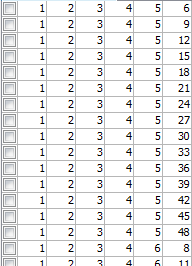
The full wheel of 49 numbers starts with combinations:
1-2-3-4-5-6
1-2-3-4-5-7
1-2-3-4-5-8
1-2-3-4-5-9
1-2-3-4-5-10
... and ends with:
43-44-45-46-47-48
43-44-45-46-47-49
43-44-45-46-48-49
43-44-45-47-48-49
43-44-46-47-48-49
43-45-46-47-48-49
44-45-46-47-48-49
However
with Interval option set to 3 only every third ticket from the full
wheel will be created. Such tickets are highlighted with red color in
the list above.
This option is especially useful for Keno-like
lotteries as it provides good coverage of any full wheel while
decreasing free disk space demands.
![]() A message at the bottom of the window shows the disk
space required to create the selected full wheel.
A message at the bottom of the window shows the disk
space required to create the selected full wheel.
When playing a Pick 3 or Pick 4 lottery the Full Wheel window differs a little. There are options to select the size of each number pool. Untick number pool check box(es) to mask appropriate ticket positions.